Instructions for Running bioKepler in Docker
This page contains instructions for running bioKepler 1.1 in Docker.
You can download the bioKepler 1.1 tarball here.
Instructions about downloading bioKepler from SVN are here.
Software Requirements:
Docker and a VNC client are required to use the bioKepler Docker image.
Instructions for running bioKepler in Docker.
- Download the bioKepler image
docker pull kepler/biokepler:1.1
- Run the image
docker run -dP kepler/biokepler:1.1
- The container starts a VNC server listening on an exposed port. Use the following command to determine the port.
docker ps -a e73780a1517a kepler/biokepler:1.1 /bin/sh -c 'tightvnc 13 seconds ago Up 12 seconds 0.0.0.0:49153->5900/tcp
The output says port 49153 is exposed, but it maybe be different for your system. - Connect with a VNC client to the port.
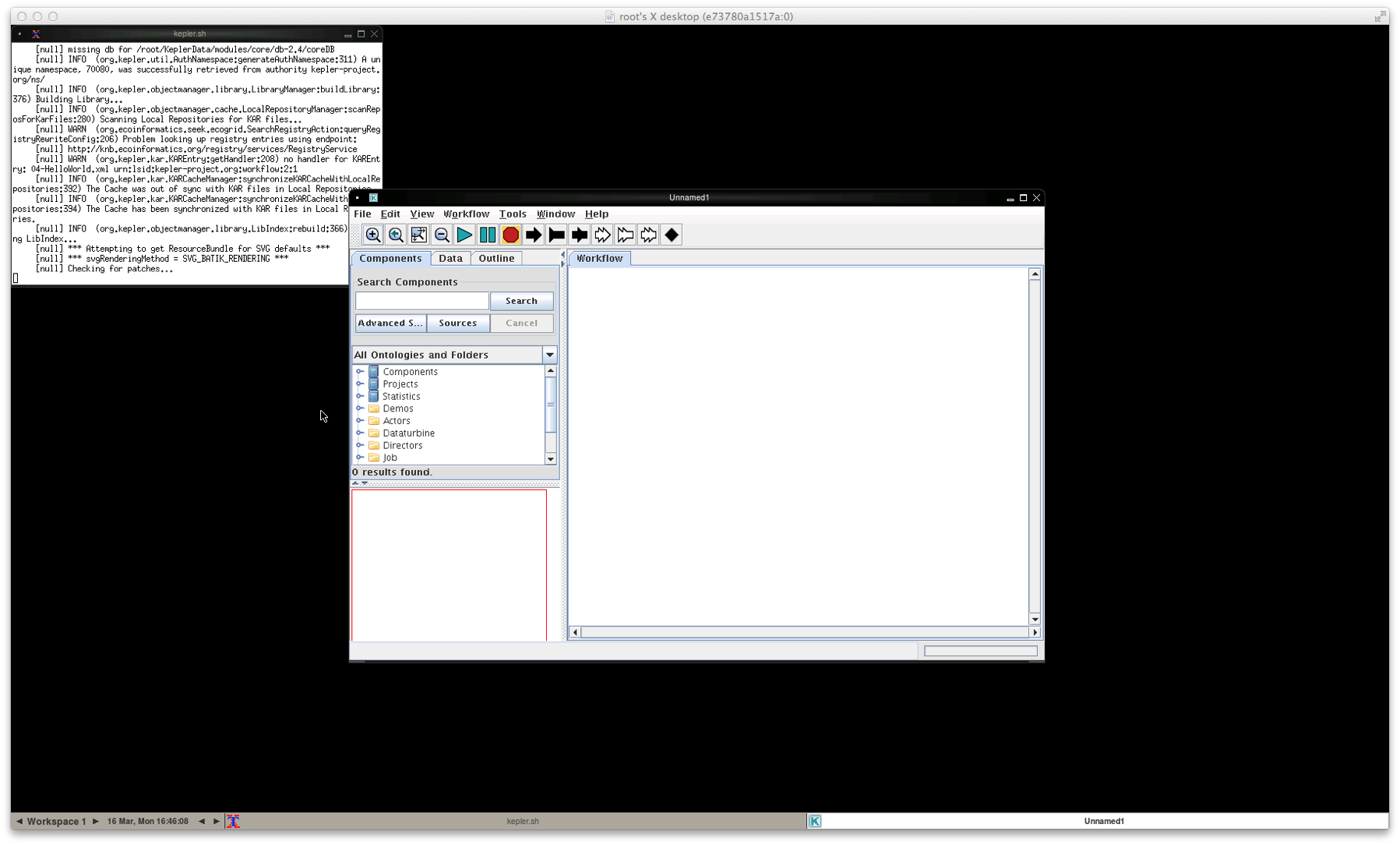
Problems? Let us know.
