Instructions for Downloading bioKepler From SVN
These are instructions for downloading and compiling bioKepler from SVN.
The instructions for downloading bioKepler 1.2 are here.
The instructions for downloading bioKepler 1.2 are here.
Software Requirements:
Verify the following software is installed before downloading bioKepler.
 Java 8 or newer: Java 8 or newer: % java -version |
 Ant 1.8.2 or newer: Ant 1.8.2 or newer: % ant -version |
 SVN 1.6 or newer: SVN 1.6 or newer: % svn --version |
 Maven 3.0.3 or newer: Maven 3.0.3 or newer: % mvn --version |
To use bioKepler, download and compile Kepler as follows:
- Create a directory for the Kepler modules
% mkdir kepler.modules
- Download the Kepler build system
% cd kepler.modules % svn co https://code.kepler-project.org/code/kepler/trunk/modules/build-area % cd build-area
- Download Kepler and bioKepler
% ant change-to -Dsuite=biokepler
- Compile the source code
% ant jar
- Start Kepler
% ant run
You should see:

Followed by (more options are shown if reporting functionality is installed):
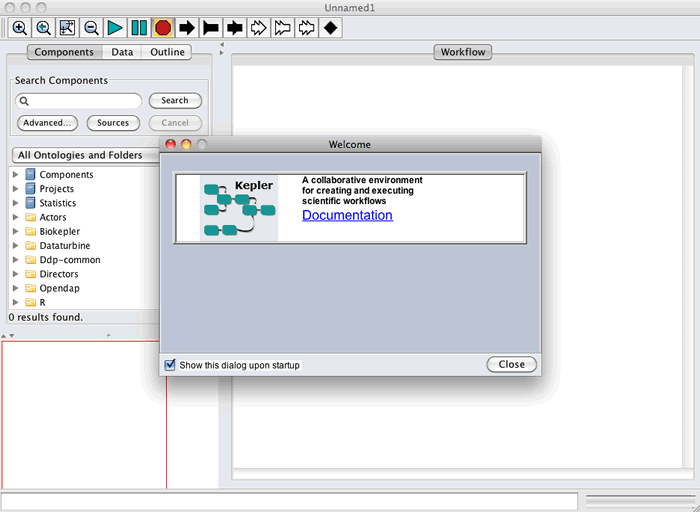
To update the bioKepler source code:
- Change into the Kepler modules directory
% cd kepler.modules
- Update the source code
% ant update
- Re-compile the source code
% ant clean jar
- Start Kepler
% ant run
Problems? Let us know.
